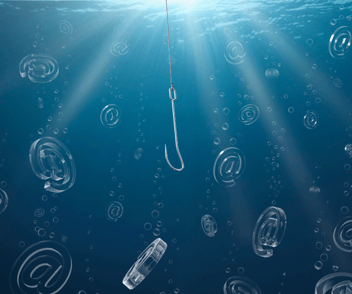Stay Safe on Public Wi-Fi: 11 Tips to Protect Your Data and Privacy
Did you know that 1 in 5 people have fallen victim to cybercrime while using public Wi-Fi? Whether you're sipping coffee at your favorite café, waiting for your flight, gaining access in a public-library or connecting in a hotel, public Wi-Fi can be a convenient way to get things done on-the-go.
However, with the convenience of public Wi-Fi comes the potential risk of cyber threats. It's essential to understand how to protect yourself while using these networks to ensure your data and personal information remain secure.
While public Wi-Fi is generally safer than it used to be, thanks to advancements in network security, it's still crucial to make informed decisions and follow best practices. Here are some comprehensive tips to help you stay as safe as possible when using public Wi-Fi.
- Understand the Security of SaaS Applications
Most Software as a Service (SaaS) applications are designed with robust security measures. They often use their own encryption methods to secure data and communications. For example, when you use cloud-based applications like Microsoft 365, your data is encrypted and secured by the service provider. Ensure that any SaaS applications you use are from reputable providers that prioritize security.
- Check for HTTPS and Lock Icons
When browsing the internet, always look for HTTPS in the URL and a lock icon in the address bar. HTTPS indicates that the website is using a secure protocol to encrypt data transmitted between your device and the website. This makes it much harder for attackers to intercept and read your data. Avoid entering sensitive information on websites that do not use HTTPS.
- Prefer Networks with Passwords and Login Requirements
Not all public Wi-Fi networks are created equal. Some offer better security than others. Prefer connecting to networks that require a password and have a login process with terms of use acceptance. This often indicates that the network owner has implemented some level of security. Large corporations and well-known establishments typically use secure wireless setups that isolate users from each other, reducing the risk of cross-network attacks.
- Keep Your Device and Applications Updated
Regular updates to your device’s operating system and applications are vital for security. Software updates often include patches for security vulnerabilities that could be exploited by hackers. Ensure that automatic updates are enabled on your device, or regularly check for updates manually.
- Maintain Physical Security and Privacy
Physical security is just as important as digital security. Be aware of your surroundings and choose a spot where others cannot easily view your screen. Use privacy filters on your device to prevent shoulder surfing. This is especially important when accessing sensitive information in public spaces.
- Enable Security Applications
Ensure that your device’s security applications, such as anti-malware, anti-virus, and firewalls, are enabled and up to date. These tools provide an additional layer of protection against malicious software and attacks. Regularly run scans to check for potential threats and take action if any are found.
- Disable File Sharing and Auto Connect
Turn off file sharing and auto-connect features on your device. File sharing can inadvertently expose your files to other users on the same network. Auto-connect can lead to your device automatically connecting to insecure networks without your knowledge. Manually select the Wi-Fi networks you wish to connect to.
- Monitor Bluetooth Connections
Bluetooth can be another vector for attacks. If you are not using Bluetooth, turn it off. If you need to use it, monitor your connections and be cautious about pairing with unknown devices.
- Use Multi-Factor Authentication (MFA)
Accessing sites with confidential information, such as banking or work-related accounts, should always involve multi-factor authentication (MFA). MFA requires additional verification steps, making it significantly harder for unauthorized users to gain access to your accounts, even if they have your password.
- Consider Using a VPN
While not always necessary, using a Virtual Private Network (VPN) can provide additional security in certain scenarios. However, it’s important to note that VPNs are primarily designed to secure your traffic over the internet and provide access to a company's internal network, rather than securing the local public Wi-Fi network itself.
- Use Your Smartphone’s Hotspot
If you are still concerned about the security of public Wi-Fi, consider using your smartphone’s hotspot feature. This allows you to create a private Wi-Fi network using your mobile data. While this may consume more data and battery life, it provides a more secure alternative to public Wi-Fi networks.
Public Wi-Fi can be convenient and generally safe if you take the right precautions. By understanding the inherent risks and following these best practices, you can significantly reduce your chances of falling victim to cyber threats. Always be vigilant about the networks you connect to, keep your devices and applications up to date, and use security tools and protocols to protect your data. With these measures in place, you can enjoy the benefits of public Wi-Fi without compromising your security.


.png?width=352&name=ITServiceLevelAgreement(SLA).png)